XAMPP v7.2.1 網頁伺服器自動架站機
XAMPP是一個易於安裝的Apache發行版本, 其中包含MariaDB, PHP和Perl, 僅僅需要下載並啟動安裝程式
能夠在自己電腦裡, 快速架好伺服器, 方便測試需要伺服器的網站
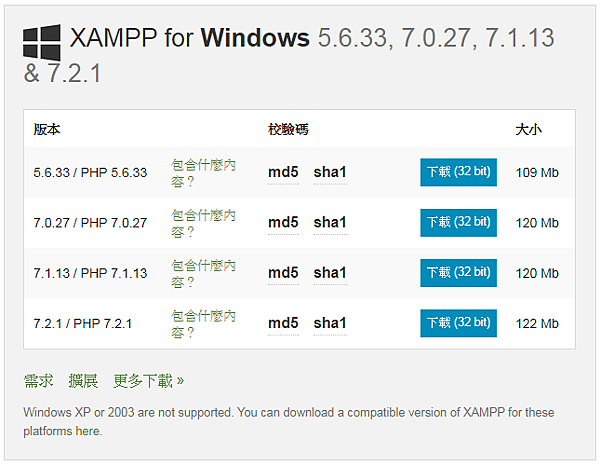
網址: https://www.apachefriends.org/zh_tw/download.html
下載安裝包, 執行安裝
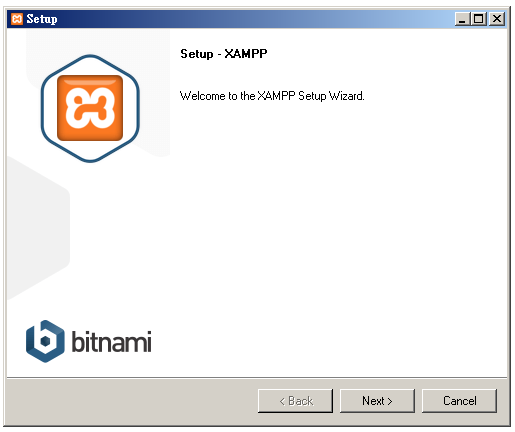
針對自己想要的功能安裝
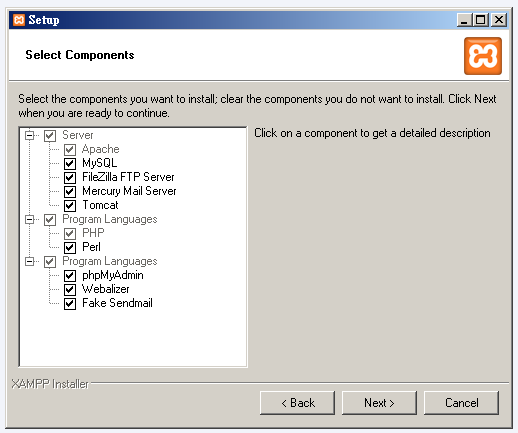
使用預定的路徑即可
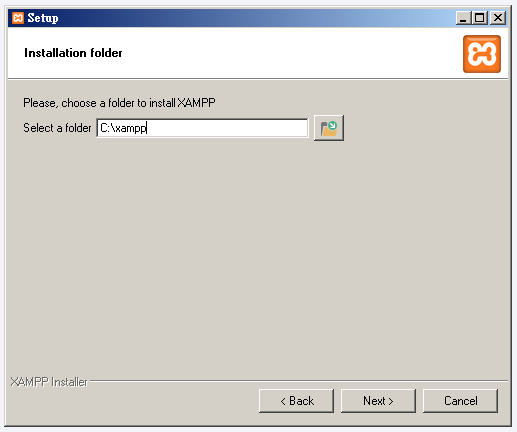
安裝中
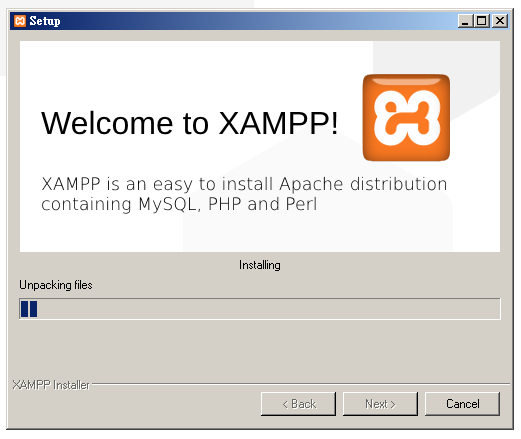
開啟 XAMPP Control Panel 控制面板後
依實際需要分別啟動 Apache 伺服器與 MySQL 資料庫
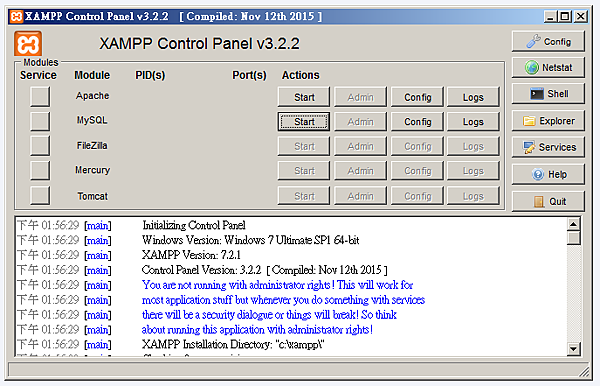
若是像小編無法打開XAMPP 中apache
17:05:33 [Apache] Error: Apache shutdown unexpectedly.
17:05:33 [Apache] This may be due to a blocked port, missing dependencies,
17:05:33 [Apache] improper privileges, a crash, or a shutdown by another method.
17:05:33 [Apache] Check the "/xampp/apache/logs/error.log" file
17:05:33 [Apache] and the Windows Event Viewer for more clues
端口被佔用
界面有自帶修改, 選右方的Config按鈕
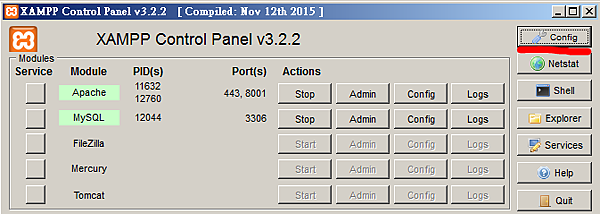
再按Service and Port Settings按鈕

修改Main Port, 但小編修改後還是無法正常啟動
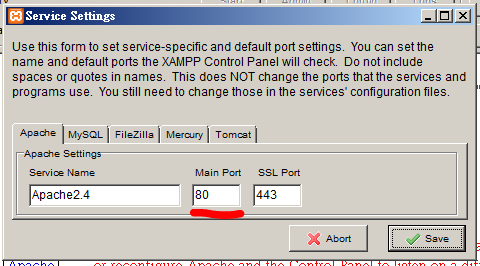
於是小編到
xampp\apache\conf 底下,打開httpd.conf, 將裡面的80端口全改成未被佔用的端口, 8001
小編找到3個, 請愛用搜尋
正常啟動後, 在瀏覽器輸入http://127.0.0.1, 會出現XAMPP的頁面就表示OK
開啟檔案總管進入C:\xampp\htdocs, 把網頁放在這就可以在瀏覽器看到PHP的網頁了
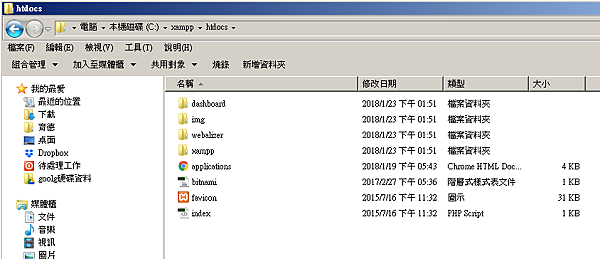

沒有留言:
張貼留言